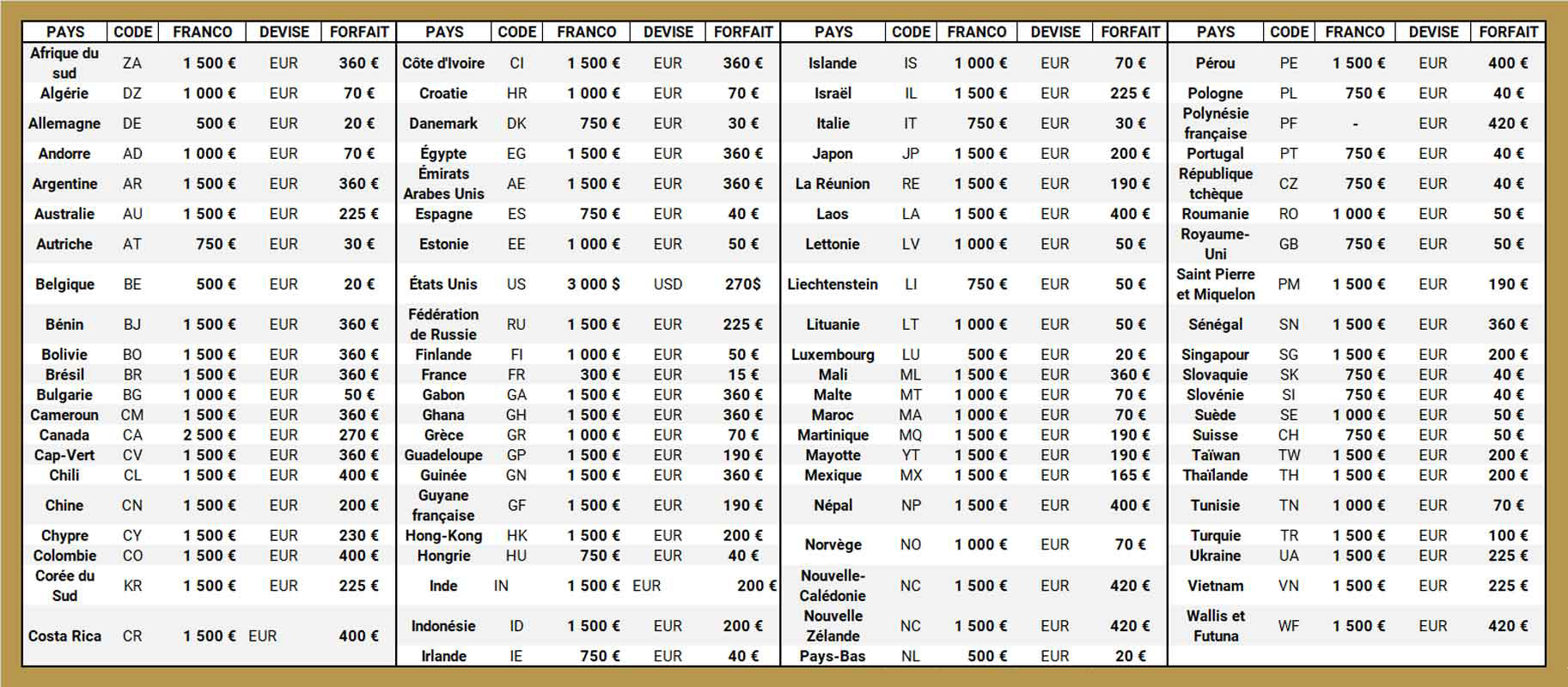How to create my account on BOHINPRO.COM?
Creating a customer account is essential to :
- Consult our prices.
- Order online
The account can be created from all the pages you see at the top right of your screen on the "Register" icon or by clicking here
You will be asked to provide the following information:
- e-mail adress
- Company headquarters
- Legal form of the company
- Social reason
- Full adress + country
- Phone number
- Name
- First name.
Click on "validate". You will receive an e-mail confirming your registration.
Be careful when entering your email address. Any error would prevent us from communicating with you about the different steps of your orders.
I just created my account and can't place an order. Why?
Once you have entered your information, we will receive a message including your account information. After a manual check and a first telephone contact to validate your payment terms together, we will activate your account within 24H.
You will then receive an e-mail inviting you to follow a login link and set your password.
Once defined, you will be able to view the prices of our items and place an order.
How do i get my password from my BOHIN account?
Then sign your new password, it will allow you to log in again!
How do i place an order from the site?
Online catalogue:
Order minimums are required per item. You will not be able to order a product below its minimum order. However, you can add more to the unit than the minimum order. If a product does not have sufficient stock, you will be notified.
Quick order :
If you have our catalogs (downloadable from the main menu), you just need to enter your references manually in the "reference" box, it will be implemented directly in your cart.
To complete the order, click on your cart at the top right of the page.
In the shopping cart page, you can:
- Adjust quantities
- Add a promotional code if you have one.
- Click on validate and let yourself be guided in each of the delivery and payment steps.
You will need to enter your delivery adress, your billing adress and then choose the payment method you want.
By confirming your order, you will automatically accept our general terms of sale. You can consult them here.
Finally, enter the payment method information (bank card) to save the transaction on our secure page.
Make sure to receive your confimation e-mail.
Was my order registered
To make an order into your account you must have validated the following steps:
- The basket validation
- The choice and validation of the payment method
As soon as your order is registered, a confirmation e-mail is sent on the e-mail adress used to create and log in to your BOHIN account. You can also find your orders in your customer area at the place provided for this purpose "my orders".
In this space, you will be able to download, print and write to your BOHIN advisor
If all steps have been validated, that you did not receive the e-mail, check your spam. If despite these searches, you can not find the confirmation e-mail or trace in your client area, please write to us at : [email protected].
What is my order status?
You can follow the status of your order at any time in te "my order" section accessible through your customer area.
The order will be in "preparation" status when it is taken over by our team and it will go to "shipped" status once it leaves our warehouse
There is a lack of a product at my order or the quantity received doesn't match, what should i do?
Each parcel is checked in our premises before being shipped and all the preparation data for each order are recorded. This allow us to guarantee the accuracy of the contents of our packages. If an article seems to be missing, ckeck in the craft paper. Don't hesitate to dissasemble the cardboard (small products can be found at the bottom of the cardboard).
If the article is indeed missing, please contact us at : [email protected]. We will then monitor the order preparation datas and keep you informed of the action to be take.
If, despite our efforts, a product came out broken, defective or did not correspond to what you had ordered, send us within 8 days via email: [email protected], the reference of your order form, photos of the product concerned. We will take the necessary measures to satisfy you.tos du produit concerné. Nous prendrons les mesures nécessaires pour vous satisfaire.
I want to cancel my order, how to do it ?
If you wish to cancel your order, please contact us within 24 hours by e-mail at [email protected] or by telephone at 02.33.84.25. 25 from Monday to Friday from 9am to 5pm, with your order number.
How do i download my order invoice ?
In order to help protect the environment, invoices are no longer included in packages.
As soon as your order changes to "shipped" status, you can view, download, and print your invoices at any time. To do this, log in to your personal space "my account" => Invoices
My payment has been denied, what should i do?
In some cases, credit card payments may be refused. In this situation, check the following:
- Check the validity of your credit card.
- Make sure that your credit card has the "payments on the internet" option, to do so, contact your bank agency.
- Make sure you have not reached your payment limit on the internet, contact your bank.
Is my credit card payment secure?
Credit card payments are secured by Ingenico. Thus, no payment data concerning you is stored on our website, thus removing any possibility of hacking fraud from the site.
Furthermore, your credit card number will never be communicated to us but only the validation of your payment. Finally, all your datas are encrypted before transiting the internet via Secure Socket Layer (SSL) technology, thus ensuring their security.
What are your delivery rates ?
You can find all rates per country in the table below.
What are the precautions to take when delivering ?
We advise you to check your package in the presence of the delivery agent:
Refuse the package if it is damaged
Check the entire package.
A product is out of stock, what to do?
We offer many products that are regularly updated so the product you are looking for may be repaired quickly.
A product is displayed "in stock" but I can not add it in my cart why?
Some products are displayed "in stock" but you cannot add them to your shopping cart. This means that we have some left in stock, but not enough to ensure the minimum order required. We are working to replenish the stock as quickly as possible.
Are the colors of your products true ?
All photos of our products are made in studio with adapted lighting. The photos are then retouched to be as true as possible to the color of the product.
However, these are other parameters to consider such as brightness of your screen and nuances.
I can't find an article on your site, can you help me?
If after entering the name of a product or a keyword in the search bar at the top of the page, you do not find what you are looking for, write us via the contact page below Contact To describe the article you are looking for you can give us as many elements as possible (photo, material, color...). We will review your request to find, manufacture and/or reference it ;-)
Are the items reserved for me when i keep them in my cart and/or when i save my cart?
No. In fact, it is only after the order has been placed and validated that the items are reserved for you. This is so as to be able to satisfy as many customers as possible and not to have too many products not available for sale.